Who loves incentives and FREE product!?! We know that we do!


If you RESERVE a Stamparatus through me, you will receive a FREE Classic Stampin’ Pad of your choice. Once you reserve your Stamparatus make sure you take a photo and/or screenshot of the screen showing you RESERVED your Stamparatus and email me at sudemonstrator@gmail.com. Don’t forget to include your choice of Classic Stampin’ Pad! To make sure you are ordering through me and that you get to be apart of a FREE Classic Stampin’ Pad, check the photos below for instructions.
WHAT YOU NEED TO DO TO RESERVE YOUR STAMPARATUS
To reserve your Stamparatus, you must have a customer account in my online shop. If you haven’t got one, CLICK HERE to go to my Stampin’ Up! Online Shop, then click Create Account and follow the on-screen instructions.

After you have signed in, if it doesn’t say “You are shopping with Jill Olsen” then click “My Account” on the right hand side. If it already says “You are shopping with Jill Olsen” make sure you update your shipping and email info shown a couple photos below.

If you need to change or add Jill Olsen as your demonstrator, click the “My Demonstrator” tab. It will inform you on the left hand side who your demonstrator is. To be apart of the FREE Classic Stamp Pad, make sure you change it by clicking “Find a New Demonstrator” and enter Jill Olsen and “Save Changes”.

Then click “Email/Password” and make sure your email is your original email and not a spam or secondary email. When Stampin’ Up! informs you that the Stamparatus is available to order after reserving it, it will be sent to the email entered below. You don’t want to miss that email!

Then click on “My Profile” and make sure your home address is updated. This is where your Stamparatus will be sent and your FREE Classic Stampin’ Pad will be sent.
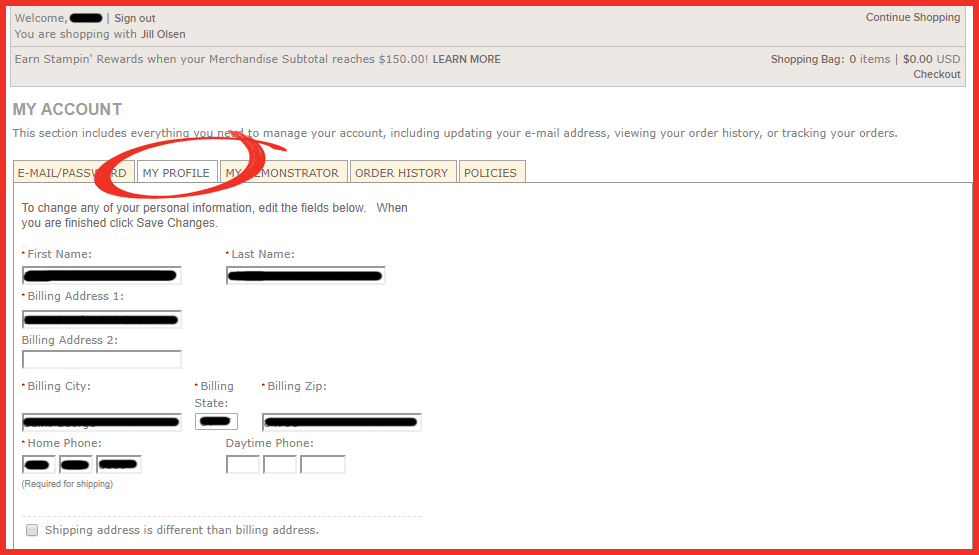
Once you have updated your account:
1 – Click the reserve button, RESERVE HERE or directly in my online shop! (This link will not work until Thursday 16th November at 2:00 PM MT)
2 – Your product reservation will appear on the screen. Customers are limited to 1 Stamparatus. Please note, if you’d like to cancel your reservation you can do this on the same screen.
3 – A confirmation email will be sent to your email inbox. A credit card is required, but no payment will be taken during the reservation.
When the Stamparatus stock comes into the warehouse you’ll receive an email notifying you that your Stamparatus order is ready. (This is why it is important to update your email & address.) Your Stamparatus order will sit in your shopping cart. It is important that you DO NOT DELETE this item from your shopping basket, as your reservation will be cancelled. Then simply complete the checkout as normal, and yes you will be able to add other products to your shopping basket.
I have a feeling that the number of RESERVES are going to fill up fast! They tell us “While supplies last”. So make sure you RESERVE yours ASAP!
For more information on the Stamparatus, check out my previous blog post HERE.



Leave a Reply